- This topic has 4 replies, 1 voice, and was last updated 1 month ago by
 Koiarch.
Koiarch.
- Post
-
- November 22, 2024 at 12:31
SAPixel releaseThis tool was created to color match pixel art. You can easily recolor specific parts of your pixel art. I created this because I needed an easy way to customize my Stream Avatars using the sprite sheet.
Made in Unity 2022.3.50
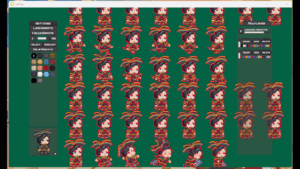
- Replies
-
- November 22, 2024 at 12:32
SAPixel 1.0 – launch-
Added ability to load sprites
Color palette gathered from loaded sprites
Ability to select or deselect palettes
Tolerance [0-100] based on color
Can add custom layer using color palette and tolerance
Recolor : RGB sliders to customize custom layers
Save sprite : save one sprite with selected palette (single)
Save selected : save one sprite per selected palette (multiple)
Save all : save all separated color palettes (multiple)
Save all layers : save all custom layers (multiple)
Combine save : combine all custom layers into one file (single)- November 22, 2024 at 12:33
SAPixel 1.1Added alpha to custom layers
Settings:Drag speed
Zoom speed
Camera X
Camera Y
Minimum Zoom Resolution X
Minimum Zoom Resolution Y
Maximum Zoom Resolution X
Maximum Zoom Resolution Y
Background RGB sliders
Background default colors- November 22, 2024 at 12:34
SAPixel 1.11Quantization – New method for loading images
Made it possible to use non-pixel art (Not recommended though)
By default it will add the 48 most common color to the palette
Easier to change between full and no tolerance
Added ability to hide/show custom layers
Settings:Pixel Per Unit
Color Limits
Reset settings to default- November 22, 2024 at 12:34
SAPixel 1.12Animation preview (Testing this feature : Disabled by default)
Slight alteration to the UI
Combined save system
Better description of save systems
Added function for Combine All Layers
Fixed a major issues with apply color using the new loading system
Blur fix on new layers
Fixed export issue that came with blur fix
Improved the tolerance sprite export
Updated layers:Toggle colors on layers
Can delete layers
Better slider controls
I am working on a better system for layers
Tagged: Software
- You must be logged in to reply to this topic.
